DO NOT ORDER YET, STILL WORKING OUT ISSUES WITH EAS! Latest word: Quote:
| The stealth antenna is not compatible with type of antenna design. We are currently testing a module for these models. |
I'll update this as the installation proceeds.
First, let's take a look at what we get in the various kits.
1. DICE HD Radio Kit (R17 Harness Configuration) - allows direct connection to the BMW head unit (BMW Business CD or Business Cassette) instead of the CD-changer connections in the hatch

DICE HD Radio Connections and Dip Switches



Wiring harness for direct head unit connection
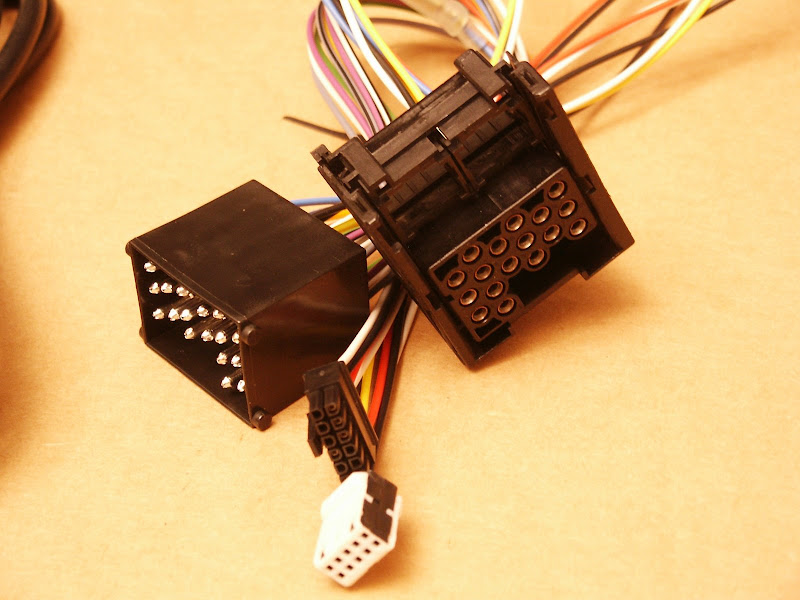
Standard (included) connection cable (for CD-changer controls) which will not be used in this install


